| Author |
Message |
|
 Posted:
Wed Jun 28, 2006 6:55 pm Posted:
Wed Jun 28, 2006 6:55 pm
|

|
|
Forum H4xor

Joined: 05 Oct 2005
Posts: 1172
|
|
when adding more memory, i know that certain things need to be compatible or else it wont recognize the new memory cards. now, what are those things?  |
|
|
|
|
 |
|
 Posted:
Wed Jun 28, 2006 9:59 pm Posted:
Wed Jun 28, 2006 9:59 pm
|

|
|
Grand High Exalted Mystic Ruler

Joined: 23 Nov 2004
Posts: 6505
Location: New Jersey
|
|
Try to match what you already have (size)...but it also depends on how many open slots you have.
For instance...if you have two sticks of 256 and one open slot, get another 256. You CAN just drop in a 512 and double what you have, but there are instances where that may cause a conflict. Kinda depends on your motherboard also.
If you have 512 total now and want to double it as in the above situation...you'd probably be safer and better off just getting two 512 sticks. |
_________________
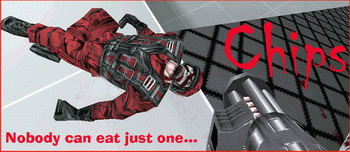
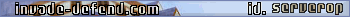
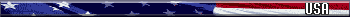

The only good game, is a fair game...
Why do we park on driveways and drive on parkways! George Carlin - 1937-2008
-[CfH]-Server Admin |
|
|
|
 |
|
 Posted:
Thu Jun 29, 2006 2:06 am Posted:
Thu Jun 29, 2006 2:06 am
|

|
|
Forum H4xor

Joined: 09 Oct 2005
Posts: 1378
Location: California
|
|
So you've got 2, possibly 3, things you need to keep with:
1. Socket type. There are 3 different ones out there now, DDR, DDR2, and SDRAM (f-in' Old!!!!). All 3 are different, so DDR and DDR2 won't work together.
2. Capacity. Now, it's true that there can be some conflicts and problems, but I recomend doubling. I see people who say that this can cause problems, like the sticks now being recognized, but I see it works. It's probably just the quality.
What DEFINITLY DOESN'T work is adding a large amount onto a small amount of RAM, like adding 1Gb onto 128mb. THAT REALLY SCREWS STUFF UP! Removing the 128, is what I would recomend.
And, if you have a recently new computer,
3. Model. Dual Channel Capable Memory works better then non-DCC RAM. But, you have to have the same make and model in order for it to work. Also, you have to put them in the corresponding slots, FYI.
Okay?
Now, there are 3 companies I reccomend buyin from:
Corsair (good overall)
OCZ (Overclocking galore)
and Kingston ('eh)
Might I ask what you may be buying? |
_________________

|
|
|
|
 |
|
 Posted:
Thu Jun 29, 2006 10:32 am Posted:
Thu Jun 29, 2006 10:32 am
|

|
|
Forum H4xor

Joined: 06 Jan 2005
Posts: 1573
Location: middle o' no where Nebraska
|
|
| if you are in a military family, i suggest getting it at a base/post. most BX/PXs supply Kingston RAM, and it's always at rock bottom prices. |
_________________


|
|
|
|
 |
|
 Posted:
Thu Jun 29, 2006 10:41 am Posted:
Thu Jun 29, 2006 10:41 am
|

|
|
Forum H4xor

Joined: 08 Dec 2004
Posts: 2504
Location: NJ
|
|
Crimson buy me a couple of gig sticks ill pay you back, someday.  |
_________________

|
|
|
|
 |
|
 Posted:
Thu Jun 29, 2006 2:38 pm Posted:
Thu Jun 29, 2006 2:38 pm
|

|
|
Forum H4xor

Joined: 18 Sep 2005
Posts: 1567
Location: Idaho
|
|
| Aye, Kingston RAM is by far the best. Good quality, good price, great website. |
_________________

-[CfH]-Server Admin |
|
|
|
 |
|
 Posted:
Thu Jun 29, 2006 4:17 pm Posted:
Thu Jun 29, 2006 4:17 pm
|

|
|
Forum H4xor

Joined: 09 Oct 2005
Posts: 1378
Location: California
|
|
They're the best value for your money.
Corsair is a bit pricey, and their Valu-RAM sometimes isn't game-worthy.
And OCZ can be pretty pricey, but it's VERY Overclock-wothy |
_________________

|
|
|
|
 |
|
 Posted:
Fri Jun 30, 2006 7:17 pm Posted:
Fri Jun 30, 2006 7:17 pm
|

|
|
Forum H4xor

Joined: 05 Oct 2005
Posts: 1172
|
|
| bwahaha dropping in 512 worked, i had 2 256s in there. |
_________________

0:00:35 IsLeS PiPeS-[AF] HW NO CONC AIM - said over enemy team_chat about Yur_Mom 35 seconds into the match 
-[CfH]-Server Admin |
|
|
|
 |
|
 Posted:
Fri Jun 30, 2006 8:38 pm Posted:
Fri Jun 30, 2006 8:38 pm
|

|
|
Forum H4xor

Joined: 06 Jan 2005
Posts: 1573
Location: middle o' no where Nebraska
|
|
| Nerve-ana wrote: |
Crimson buy me a couple of gig sticks ill pay you back, someday.  |
\
60 bucks per stick. i require one up front and one after  |
_________________


|
|
|
|
 |
|
 Posted:
Thu Jul 06, 2006 2:20 pm Posted:
Thu Jul 06, 2006 2:20 pm
|

|
|
Forum H4xor

Joined: 08 Dec 2004
Posts: 2750
Location: Maryland
|
|
| StaR wrote: |
2. Capacity. Now, it's true that there can be some conflicts and problems, but I recomend doubling. I see people who say that this can cause problems, like the sticks now being recognized, but I see it works. It's probably just the quality.
What DEFINITLY DOESN'T work is adding a large amount onto a small amount of RAM, like adding 1Gb onto 128mb. THAT REALLY SCREWS STUFF UP! Removing the 128, is what I would recomend.
|
**** **** **** **** ****!!! Why didnt I read this until NOW!? I bought a gig stick and it wont work. Assuming Im fitting it in right, what can I do? When I turn on the cpu, it goes ....beep OFF in like 1/2 sec. |
_________________
-[CfH]-Server Admin |
|
|
|
 |
|
 Posted:
Fri Jul 07, 2006 1:17 am Posted:
Fri Jul 07, 2006 1:17 am
|

|
|
Forum H4xor

Joined: 09 Oct 2005
Posts: 1378
Location: California
|
|
Well, in order to assess (he he) this prob, I need to know what RAM you have, how much, and your computer set up.
About that beep, This is a way of telling that the computer has a problem.
There are several combinations, from 1 long beep, to several dits and dats.
I wish I knew them all, you could find it in your Mobo manual.
I research for you some SB.  |
_________________

|
|
|
|
 |
|
 Posted:
Fri Jul 07, 2006 2:34 pm Posted:
Fri Jul 07, 2006 2:34 pm
|

|
|
Forum Scout

Joined: 17 Dec 2005
Posts: 97
Location: Windy City, USA
|
|
Beware of FAST ram = fast moving scout --->Tiger

I saw an article once on OCZ (Overclocking galore) ram. It showed their store - it was in a small strip mall that really had no front.. looked like the type of store (if it even was a store) with junk all over the place.. like they were making the ram in the back. The person was having issues returning their ram under warranty.
Crucial has a memony advisor tool right on their website to help you choose the proper ram for your motherboard. Even if you just use the tool to help make sure your buying the correct type. I've found buying ram at Newegg slightly cheaper than buying it direct from Crucial (didn't used to be that way). I can also vouch for their great warranty.. had a mb fry a stick. Just called them (didn't have the receipt anymore), they ship you a new one, and you return the old one in the same box - never charging your credit card.
For overclocking I like Corsair or Mushkin
 |
_________________

When you've reached the end of your rope - tie a knot and hang on. |
|
|
|
 |
|
 Posted:
Fri Jul 07, 2006 3:33 pm Posted:
Fri Jul 07, 2006 3:33 pm
|

|
|
Forum H4xor

Joined: 07 Feb 2005
Posts: 3150
Location: Houston
|
|
| SB, next time it beeps at you count how many beeps and how long they are(1 long, 3 short, etc.) and then take out the new stick and start up your computer(assuming that lets your comp startup, if not go to the library or someplace with a computer and internet) and look up '<number of beeps and length of beeps> POST code' that should get you an answer or two. Also I believe that up to two beeps is normal and signals that nothing is wrong. |
_________________



RL the ultimate roleplaying experience |
|
|
|
 |
|
 Posted:
Mon Jul 10, 2006 2:37 am Posted:
Mon Jul 10, 2006 2:37 am
|

|
|
Forum H4xor

Joined: 09 Oct 2005
Posts: 1378
Location: California
|
|
Ah!
There you go!
Good Work Demasu!
I never would have thought of that. |
_________________

|
|
|
|
 |
|
 Posted:
Mon Jul 10, 2006 11:12 am Posted:
Mon Jul 10, 2006 11:12 am
|

|
|
Forum H4xor

Joined: 08 Dec 2004
Posts: 2750
Location: Maryland
|
|
My pin count is 184, I have a 200 something stick.  |
_________________
-[CfH]-Server Admin |
|
|
|
 |
|