| Author |
Message |
|
 Posted:
Mon Dec 12, 2005 12:05 am Posted:
Mon Dec 12, 2005 12:05 am
|

|
|
Forum Scout

Joined: 01 Nov 2005
Posts: 95
Location: Chicago
|
|
I am currently trying to reinstall Photoshop 7, however after I select what I want to be installed, the installation process stops completely. I have tried using the disk on a friend's computer to verify that its good, and it runs perfectly fine when I go to install it. Its only on my computer that I seem to run into issues.
What could be conflicting with my installation?
If its a virus (which would be unusual, seeing as how all the scans I have done turn up nothing) what should I do?
I do suspect that there is something seriously wrong with my computer. For a while now I have been haveing issues which concern me. For example, that Norton AntiVirus constantly asks me to permit my pop-up blocker to work (as many as 40+ times a day). I use photoshop on a daily basis, and If I can't get it reinstalled soon, my job could be in jeaopardy. I really hope that someone can give me an idea on how to fix this problem quickly. Thanks in advance to anyone who has an idea of how to help!  |
|
|
|
|
 |
|
 Posted:
Mon Dec 12, 2005 12:21 am Posted:
Mon Dec 12, 2005 12:21 am
|

|
|
Forum Medic

Joined: 01 May 2005
Posts: 149
Location: Safford, Arizona
|
|
Lol, did you have photoshop earlier?
Maybe you have no freespace. Try checking that out.
Other than that, it should work. |
_________________

|
|
|
|
 |
|
 Posted:
Mon Dec 12, 2005 2:43 am Posted:
Mon Dec 12, 2005 2:43 am
|

|
|
Forum Scout

Joined: 01 Nov 2005
Posts: 95
Location: Chicago
|
|
| Space is not an issue as I have tons free. |
|
|
|
|
 |
|
 Posted:
Mon Dec 12, 2005 3:04 am Posted:
Mon Dec 12, 2005 3:04 am
|

|
|
Grand High Exalted Mystic Ruler

Joined: 23 Nov 2004
Posts: 6505
Location: New Jersey
|
|
Disable Norton when you're trying to install it. I believe that program attempts to connect to the internet to see if updates are available...if Norton is blocking that, the process might stop
A lot of programs these days suggest doing this...anti-viri programs are getting more and more complicated and sophisticated. They can interfere with the most basic installation.
Are there any error messages or hints of any kind as to why it stops  |
_________________
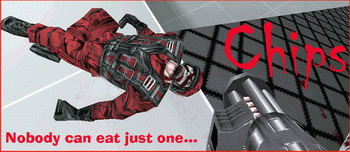
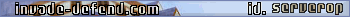
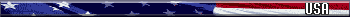

The only good game, is a fair game...
Why do we park on driveways and drive on parkways! George Carlin - 1937-2008
-[CfH]-Server Admin |
|
|
|
 |
|
 Posted:
Mon Dec 12, 2005 9:53 am Posted:
Mon Dec 12, 2005 9:53 am
|

|
|
Forum Medic

Joined: 01 May 2005
Posts: 149
Location: Safford, Arizona
|
|
| Yeah, Chips has a good point. When I got my photoshop cs2 ( i dunno if its different it you buy it) and was installing it, it asked me to disable... I dunno why it did tho. |
_________________

|
|
|
|
 |
|
 Posted:
Mon Dec 12, 2005 3:57 pm Posted:
Mon Dec 12, 2005 3:57 pm
|

|
|
Forum Scout

Joined: 01 Nov 2005
Posts: 95
Location: Chicago
|
|
*sighs* I went ahead and disabled all the spyware blockers, instead of just Norton, no luck trying that, either.  |
|
|
|
|
 |
|
 Posted:
Mon Dec 12, 2005 4:24 pm Posted:
Mon Dec 12, 2005 4:24 pm
|

|
|
Forum H4xor

Joined: 25 Dec 2004
Posts: 1922
Location: eugene,OR
|
|
|
|
|
 |
|
 Posted:
Mon Dec 12, 2005 4:32 pm Posted:
Mon Dec 12, 2005 4:32 pm
|

|
|
Forum H4xor

Joined: 07 Feb 2005
Posts: 3150
Location: Houston
|
|
http://free.grisoft.com/doc/1 - awesome free virus scanner
http://www.lavasoftusa.com/software/adaware/ - Pretty good adware/spyware reomver, costs money if you want the plus version but free works ok too(and since you have a job you have money)
http://www.safer-networking.org/ - another good spyware/adware remover, completely free.
Those are what I use, and my computer's been free from viruses and spyware/adware for quite a while now. When you get them do a full scan of each(make sure AVG is set to full, it'll take a long while but it's incredibly thorough), and you shouldn't have any problems. (personally I don't like norton but to keep it fair I won't say it isn't the problem, but you never know, just keep all possibilities open) Also make sure you're firewall(if you have one) isn't too incredibly strict(although I don't see how it'd block photoshop and not you're browser, that is unless PS is using a different port to access the net for some weird reason) |
_________________



RL the ultimate roleplaying experience |
|
|
|
 |
|
 Posted:
Mon Dec 12, 2005 5:34 pm Posted:
Mon Dec 12, 2005 5:34 pm
|

|
|
Forum Scout

Joined: 01 Nov 2005
Posts: 95
Location: Chicago
|
|
Well, I have downloaded a couple of those, among many other different spyware removers, and I still seem to have a problem. I just can't imagine what would be preventing me from completing installation on my computer if most of these spyware scans say I am free of viruses. I know there must be something wrong, Just dont know what to do next.
Kibbles: I really like Photoshop 7, and I tried CS once, but for some reason, I just can't seem to get the hang of using it. 7 is like a broken - in shoe, you know?  |
|
|
|
|
 |
|
 Posted:
Mon Dec 12, 2005 5:44 pm Posted:
Mon Dec 12, 2005 5:44 pm
|

|
|
Forum H4xor

Joined: 25 Nov 2004
Posts: 1269
Location: sacramento ca
|
|
| demasu another good(yet advanced) one is hijackthis. |
_________________
Albert Einstein once said “The only reason for time is so that everything doesn’t happen at once.”
-[CfH]-Server Admin
Hanlon's Razor. Never attribute to malice that which can be adequately explained by stupidity. |
|
|
|
 |
|
 Posted:
Mon Dec 12, 2005 5:57 pm Posted:
Mon Dec 12, 2005 5:57 pm
|

|
|
Grand High Exalted Mystic Ruler

Joined: 23 Nov 2004
Posts: 6505
Location: New Jersey
|
|
| Chips wrote: |
Are there any error messages or hints of any kind as to why it stops  |
Any message at all...or does the progress bar just stop and freezes the system?
What operating system are you using?
Do you have administrator rights on the machine?
When I've encountered problems like this...it is strange that although there's only one account on my machine ... and it's an administrator account, I somehow don't have permissions on the installation folders or registry keys. |
_________________
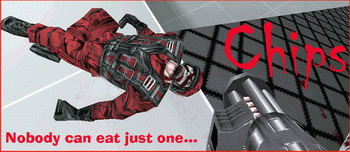
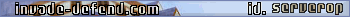
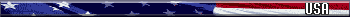

The only good game, is a fair game...
Why do we park on driveways and drive on parkways! George Carlin - 1937-2008
-[CfH]-Server Admin |
|
|
|
 |
|
 Posted:
Mon Dec 12, 2005 6:05 pm Posted:
Mon Dec 12, 2005 6:05 pm
|

|
|
Forum Soldier

Joined: 29 Nov 2005
Posts: 399
Location: Stan Mikita's Donuts
|
|
| Have you tried kicking it? |
_________________
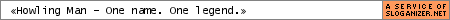

1337 |
|
|
|
 |
|
 Posted:
Mon Dec 12, 2005 6:55 pm Posted:
Mon Dec 12, 2005 6:55 pm
|

|
|
Forum Medic

Joined: 11 Nov 2005
Posts: 147
|
|
http://www.sysinternals.com/Utilities/ProcessExplorer.html
Very good tool to see what’s running on your computer, stuff that task manager won't show.
If you have a partial install and attempt to reinstall the program it will attempt to install in the same location. You may have a bad sector.
Right click your c drive (or whatever drive you are install PS too), properties, tools, error checking. Check both boxes and reboot |
|
|
|
|
 |
|
 Posted:
Mon Dec 12, 2005 7:29 pm Posted:
Mon Dec 12, 2005 7:29 pm
|

|
|
Forum Scout

Joined: 01 Nov 2005
Posts: 95
Location: Chicago
|
|
I dont get any error messages whatsoever. Its strange.. Its starts to install, and then just closes. I do have admin rights on my machine, and I am using windows XP.
I do have Hijack this, and its really great. But there is still the problem of actually identifying the issue. 
I actually did try to kick my computer, but all it did was leave a dent in my fancy cooler master case. hehe |
|
|
|
|
 |
|
 Posted:
Mon Dec 12, 2005 7:52 pm Posted:
Mon Dec 12, 2005 7:52 pm
|

|
|
Forum H4xor

Joined: 25 Dec 2004
Posts: 1922
Location: eugene,OR
|
|
| Velvet Elvis wrote: |
| I actually did try to kick my computer, but all it did was leave a dent in my fancy cooler master case. hehe |
Yes 911? I would like to report a case of computer abuse.
Also yeah I'm not very good at cs2 but I like it I've done a couple things so far in it artsy like.
could it possibly be it sounds like you have a lot of spyware ad ware removes could anything from one of them be conflicting with it? |
_________________
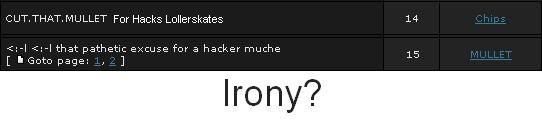
 www.GuildWarsRealm.net GG site
www.GuildWarsRealm.net GG site |
|
|
|
 |
|