| Author |
Message |
|
 Posted:
Thu Oct 13, 2005 9:48 pm Posted:
Thu Oct 13, 2005 9:48 pm
|

|
|
Forum H4xor

Joined: 06 Jan 2005
Posts: 1573
Location: middle o' no where Nebraska
|
|
| we just bought a wireless router so my ma could connect to the internet w/o the slow crap that is dialup. we have everything installed on her laptop, and the new router is working perfectly fine, now how do i configure her into the network? when i check her network, it says the LAC and the 1394 connetion are down. it says i need to press a button on both the router and on the wireless connection on the laptop, where IS the button on the laptop one? everything is compatable with eachother, and Cisco made. thanks |
_________________


|
|
|
|
 |
|
 Posted:
Thu Oct 13, 2005 11:37 pm Posted:
Thu Oct 13, 2005 11:37 pm
|

|
|
Grand High Exalted Mystic Ruler

Joined: 23 Nov 2004
Posts: 6505
Location: New Jersey
|
|
On the router...you probably need to enable the wireless radio signal. On the laptop...there "may" be a switch to enable receiving the signal. Is wireless capability built into the laptop, or is it a card?
1394 is a firewire connection...don't worry about that. LAC is local area connection..probably your modem. If you installed the software for the laptop, you should probably just be able to run the connection wizard and follow the steps. |
_________________
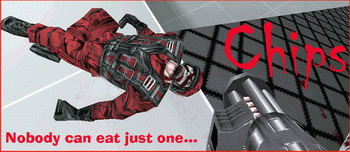
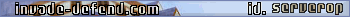
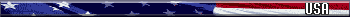

The only good game, is a fair game...
Why do we park on driveways and drive on parkways! George Carlin - 1937-2008
-[CfH]-Server Admin |
|
|
|
 |
|
 Posted:
Thu Oct 13, 2005 11:53 pm Posted:
Thu Oct 13, 2005 11:53 pm
|

|
|
Forum H4xor

Joined: 25 Dec 2004
Posts: 1922
Location: eugene,OR
|
|
yeah usually if the w card is built in, you can see a switch on the side of the comp, I learned that playing with my laptop on the road playing on other peoples internet  |
_________________
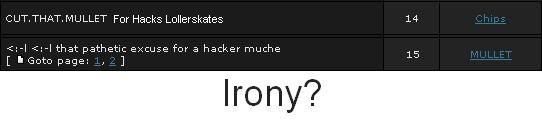
 www.GuildWarsRealm.net GG site
www.GuildWarsRealm.net GG site |
|
|
|
 |
|
 Posted:
Fri Oct 14, 2005 7:02 am Posted:
Fri Oct 14, 2005 7:02 am
|

|
|
Forum H4xor

Joined: 06 Jan 2005
Posts: 1573
Location: middle o' no where Nebraska
|
|
it is a card, and there is no button on it  . i've found the software button that i can use, but it wont even register the router. could someone just post a walk-through for both the computer with the router and the wireless installation? . i've found the software button that i can use, but it wont even register the router. could someone just post a walk-through for both the computer with the router and the wireless installation? |
_________________


|
|
|
|
 |
|
 Posted:
Fri Oct 14, 2005 12:57 pm Posted:
Fri Oct 14, 2005 12:57 pm
|

|
|
Grand High Exalted Mystic Ruler

Joined: 23 Nov 2004
Posts: 6505
Location: New Jersey
|
|
| The Crimson King wrote: |
it is a card, and there is no button on it  . i've found the software button that i can use, but it wont even register the router. could someone just post a walk-through for both the computer with the router and the wireless installation? . i've found the software button that i can use, but it wont even register the router. could someone just post a walk-through for both the computer with the router and the wireless installation? |
A card...ok. A card wouldn't have a button. What software button are you referring to? On the router or card? I'm assuming it the software button on the utility for the card...make sure that is on.
The question you haven't answered is: did you enable radio broadcasting on the router itself?
This is usually off by default. Just because your desktop is hard wired to the router and it works fine...doesn't mean it's broadcasting its wireless signal. Go in the configuration for the router...and make sure wireless broadcasting is turned on. Report back. |
_________________
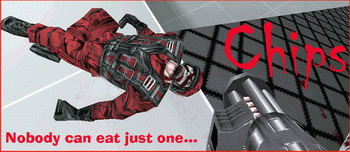
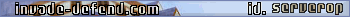
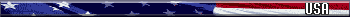

The only good game, is a fair game...
Why do we park on driveways and drive on parkways! George Carlin - 1937-2008
-[CfH]-Server Admin |
|
|
|
 |
|