| Author |
Message |
|
 Posted:
Sat Oct 15, 2005 3:17 am Posted:
Sat Oct 15, 2005 3:17 am
|

|
|
Grand High Exalted Mystic Ruler

Joined: 23 Nov 2004
Posts: 6505
Location: New Jersey
|
|
| Nirvana wrote: |
Physical Memory: 1015 MB
Minimum Graphics Memory: 8 MB
Maximum Graphics Memory: 128 MB
Graphics Memory in Use: 5 MB |
There's your problem right there...your board has 1 gig (1015MB)of memory.
Your graphics card can use up to 128MB of the 1015MB...IT'S ONLY USING 5MB...less than it's supposed minimum. 
Crank that sucker up to 128mb...and you'll be fine. Before you ask how...RTFM.  |
_________________
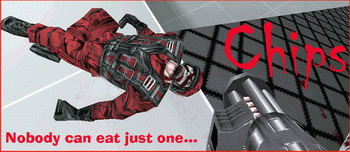
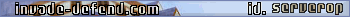
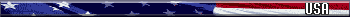

The only good game, is a fair game...
Why do we park on driveways and drive on parkways! George Carlin - 1937-2008
-[CfH]-Server Admin |
|
|
|
 |
|
 Posted:
Sat Oct 15, 2005 2:39 pm Posted:
Sat Oct 15, 2005 2:39 pm
|

|
|
Forum H4xor

Joined: 25 Dec 2004
Posts: 1922
Location: eugene,OR
|
|
| Chips wrote: |
.RTFM.  |
I saw that and it took me like 5 seconds to get it ROFL |
_________________
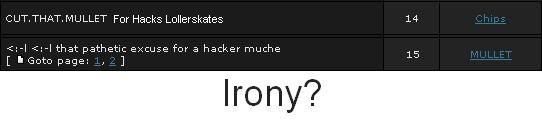
 www.GuildWarsRealm.net GG site
www.GuildWarsRealm.net GG site |
|
|
|
 |
|
 Posted:
Sat Oct 15, 2005 5:40 pm Posted:
Sat Oct 15, 2005 5:40 pm
|

|
|
Forum H4xor

Joined: 08 Dec 2004
Posts: 2504
Location: NJ
|
|
| how do i crank it up i searched everywere |
_________________

|
|
|
|
 |
|
 Posted:
Sat Oct 15, 2005 8:24 pm Posted:
Sat Oct 15, 2005 8:24 pm
|

|
|
Forum Trolls

Joined: 26 Aug 2005
Posts: 9
|
|
bah, I tried helping Nirv with this on the server. Ok, firstly (and this goes to everyone), the amount of memory a graphics card has should not be the basis on your purchases. Second, 3GHz blah blah, who cares? You need a GPU, and integrated gpus are crap PERIOD. Alright, now that's settled I can continue. Ummmm.... try running TFC in software mode 640x480 or 800x600. I know how much you love running tfc in 1024x768 but it's killing your fps man. Customizations are a no no if you want more fps (unless they help improve fps). I suggest default xhairs, and no weapon models (as I said in the server). Next, enable precache, that'll help a bit, and don't forget to turn on mmx support (r_mmx 1).
Here are some other things that'll be of help:
http://www.custom-tfc.co.uk/files/wads/gfx/item2939.zip (default textures)
http://www.custom-tfc.co.uk/files/models/player/item3006.zip (uber low res models)
http://www.custom-tfc.co.uk/files/sprites/flares/item3069.zip (default flare reduced)
All in all, that should help you out a bit, maybe a boost of 10~30fps (in software mode). |
|
|
|
|
 |
|
 Posted:
Sun Oct 16, 2005 1:21 am Posted:
Sun Oct 16, 2005 1:21 am
|

|
|
Grand High Exalted Mystic Ruler

Joined: 23 Nov 2004
Posts: 6505
Location: New Jersey
|
|
D00d...it's a brand new rig trying to run a 7 year old game. It will run fine...even on integrated graphics...once he turns his graphics memory up from 5MB to 128MB.
Your suggestions are great for an older machine. Look how little memory his card is using. He should have no more problems once he corrects this. |
_________________
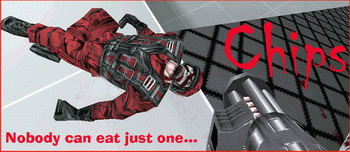
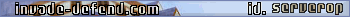
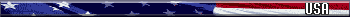

The only good game, is a fair game...
Why do we park on driveways and drive on parkways! George Carlin - 1937-2008
-[CfH]-Server Admin |
|
|
|
 |
|
 Posted:
Sun Oct 16, 2005 6:56 am Posted:
Sun Oct 16, 2005 6:56 am
|

|
|
Forum H4xor

Joined: 08 Dec 2004
Posts: 2504
Location: NJ
|
|
| Which i dont know how. Ive seriously checked everywere and there is no place where i could tune up my graphics memory. |
_________________

|
|
|
|
 |
|
 Posted:
Sun Oct 16, 2005 10:04 am Posted:
Sun Oct 16, 2005 10:04 am
|

|
|
Forum H4xor

Joined: 08 Dec 2004
Posts: 2750
Location: Maryland
|
|
| Go to the company's site and look on there. If you cant find it, Email them. |
|
|
|
|
 |
|
 Posted:
Sun Oct 16, 2005 2:25 pm Posted:
Sun Oct 16, 2005 2:25 pm
|

|
|
Grand High Exalted Mystic Ruler

Joined: 23 Nov 2004
Posts: 6505
Location: New Jersey
|
|
I can almost guarantee you the setting is in the BIOS. Different systems have different ways of entering "setup". On my desktop...it's holding the del key while booting. On my laptop...it's F10.
Read your manufacturers docs to determine how to enter the BIOS. The setting will be in there. Be careful though...screwing with settings in there that you're not familiar with...can screw your whole machine. Find that one setting...change it...then exit and save. |
_________________
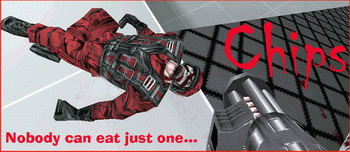
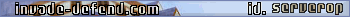
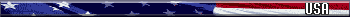

The only good game, is a fair game...
Why do we park on driveways and drive on parkways! George Carlin - 1937-2008
-[CfH]-Server Admin |
|
|
|
 |
|
 Posted:
Sun Oct 16, 2005 2:53 pm Posted:
Sun Oct 16, 2005 2:53 pm
|

|
|
Forum H4xor

Joined: 07 Feb 2005
Posts: 3150
Location: Houston
|
|
| Try F8, just hit the crap out of that button during startup. |
_________________



RL the ultimate roleplaying experience |
|
|
|
 |
|
 Posted:
Sun Oct 16, 2005 3:30 pm Posted:
Sun Oct 16, 2005 3:30 pm
|

|
|
Forum H4xor

Joined: 08 Dec 2004
Posts: 2504
Location: NJ
|
|
| nope, thiers nothing in BIOS to tune it up to 128mb |
_________________

|
|
|
|
 |
|
 Posted:
Sun Oct 16, 2005 3:33 pm Posted:
Sun Oct 16, 2005 3:33 pm
|

|
|
Forum H4xor

Joined: 25 Dec 2004
Posts: 1922
Location: eugene,OR
|
|
| there should be because thats where my integrated "dial" was in fact since I have a new card cant I turn it down to 512 kb because its just taking up 8mb of memory right? |
_________________
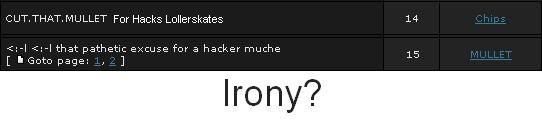
 www.GuildWarsRealm.net GG site
www.GuildWarsRealm.net GG site |
|
|
|
 |
|
 Posted:
Sun Oct 16, 2005 3:51 pm Posted:
Sun Oct 16, 2005 3:51 pm
|

|
|
Forum H4xor

Joined: 08 Dec 2004
Posts: 2504
Location: NJ
|
|
|
|
|
 |
|
 Posted:
Mon Oct 17, 2005 10:23 am Posted:
Mon Oct 17, 2005 10:23 am
|

|
|
Forum Scout

Joined: 03 Jun 2005
Posts: 87
Location: Texas
|
|
when you follow that post on intels site what do you get for your memory size under the "Display Properties, Settings, Advanced, Adapter tab. under the adapter tab there may be the adjustment for your perticular video memory. if not there try looking in your intel tab.
also have you tried to download the latest drivers for you video from intel? |
|
|
|
|
 |
|
 Posted:
Mon Oct 17, 2005 4:15 pm Posted:
Mon Oct 17, 2005 4:15 pm
|

|
|
Forum H4xor

Joined: 08 Dec 2004
Posts: 2504
Location: NJ
|
|
| i have the latest drivers and the memory size is 128mb |
_________________

|
|
|
|
 |
|
 Posted:
Mon Oct 17, 2005 6:32 pm Posted:
Mon Oct 17, 2005 6:32 pm
|

|
|
Grand High Exalted Mystic Ruler

Joined: 23 Nov 2004
Posts: 6505
Location: New Jersey
|
|
That's your maximun usable video memory...but it's only using 5MB...that's the problem. From what I've read (very little actually), your system lets windows determine how much video memory you need...and alocates it accordingly.
There simply must be a way to tell your system how much you want to use...windows doesn't often make the best decisions.  |
_________________
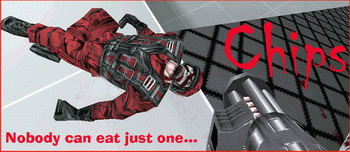
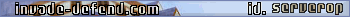
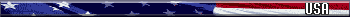

The only good game, is a fair game...
Why do we park on driveways and drive on parkways! George Carlin - 1937-2008
-[CfH]-Server Admin |
|
|
|
 |
|