| Author |
Message |
|
 Posted:
Wed Oct 05, 2005 6:18 pm Posted:
Wed Oct 05, 2005 6:18 pm
|

|
|
Forum Sniper

Joined: 23 Nov 2004
Posts: 538
Location: Maryland
|
|
| I just got a wireless router and now I'm having connection issues. My connection stays for about a minute in a half in game then lags for like 5 seconds or so really bad. I turned off any firewall or security settings I could find to try to help it and it did some, before I couldn't connect to the server for more than 5 seconds. Also I am not connected to the router wirelessly, my computer is hooked up to it through an ethernet cable. I am a total noob with routers so any suggestions would be appreciated. |
_________________

-[CfH]-Server Admin |
|
|
|
 |
|
 Posted:
Wed Oct 05, 2005 7:28 pm Posted:
Wed Oct 05, 2005 7:28 pm
|

|
|
Grand High Exalted Mystic Ruler

Joined: 23 Nov 2004
Posts: 6505
Location: New Jersey
|
|
| Give the name and model # of the router...and I assume you're using WinXP...but is it home or professional? |
_________________
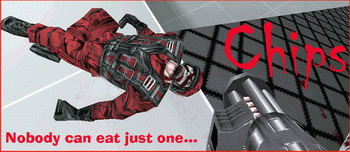
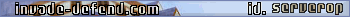
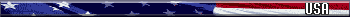

The only good game, is a fair game...
Why do we park on driveways and drive on parkways! George Carlin - 1937-2008
-[CfH]-Server Admin |
|
|
|
 |
|
 Posted:
Wed Oct 05, 2005 9:38 pm Posted:
Wed Oct 05, 2005 9:38 pm
|

|
|
Forum Sniper

Joined: 23 Nov 2004
Posts: 538
Location: Maryland
|
|
Belkin Wireless Router F5D7230-4
I think thats what you want  . . |
_________________

-[CfH]-Server Admin |
|
|
|
 |
|
 Posted:
Wed Oct 05, 2005 10:04 pm Posted:
Wed Oct 05, 2005 10:04 pm
|

|
|
Forum H4xor

Joined: 25 Nov 2004
Posts: 1269
Location: sacramento ca
|
|
http://192.168.0.1
http://192.168.0.254
http://192.168.1.1
http://192.168.1.254
one of those should get your router configs page, but you may need to login first. user/password below may work:
admin / [blank]
admin / pass
admin / password |
_________________
Albert Einstein once said “The only reason for time is so that everything doesn’t happen at once.”
-[CfH]-Server Admin
Hanlon's Razor. Never attribute to malice that which can be adequately explained by stupidity. |
|
|
|
 |
|
 Posted:
Wed Oct 05, 2005 10:07 pm Posted:
Wed Oct 05, 2005 10:07 pm
|

|
|
Forum Sniper

Joined: 23 Nov 2004
Posts: 538
Location: Maryland
|
|
Actually it is 192.168.2.1, I got that part down  . I turned off anything that looked like it could have been screwing with my connection. It allowed me to actually stay on the server, but now I get about 5 seconds of lag every 2 minutes or so. . I turned off anything that looked like it could have been screwing with my connection. It allowed me to actually stay on the server, but now I get about 5 seconds of lag every 2 minutes or so. |
_________________

-[CfH]-Server Admin |
|
|
|
 |
|
 Posted:
Wed Oct 05, 2005 10:24 pm Posted:
Wed Oct 05, 2005 10:24 pm
|

|
|
Grand High Exalted Mystic Ruler

Joined: 23 Nov 2004
Posts: 6505
Location: New Jersey
|
|
It may be that your DHCP Server is not enabled...or if it is, the "lease time" is too short. Try to find this setting and make sure it's set to "forever".
It might be happening cause your router is sending out requests every so often to assign or verify internal IP numbers assigned to machines on the network. |
_________________
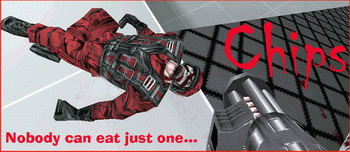
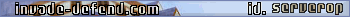
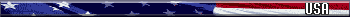

The only good game, is a fair game...
Why do we park on driveways and drive on parkways! George Carlin - 1937-2008
-[CfH]-Server Admin |
|
|
|
 |
|
 Posted:
Wed Oct 05, 2005 10:31 pm Posted:
Wed Oct 05, 2005 10:31 pm
|

|
|
Forum Sniper

Joined: 23 Nov 2004
Posts: 538
Location: Maryland
|
|
| The lease time is set to forever. I did get to a page called DHCP Client List, it says it lists the IP, Host Name, and MAC address of every computer connected to the network, but the list is empty. Should my computer be showing up here? |
_________________

-[CfH]-Server Admin |
|
|
|
 |
|
 Posted:
Wed Oct 05, 2005 10:37 pm Posted:
Wed Oct 05, 2005 10:37 pm
|

|
|
Forum Sniper

Joined: 23 Nov 2004
Posts: 538
Location: Maryland
|
|
Also a few other things, now it won't let me connect to any IRC server, through mIRC or through the java applet on the website, it gives me the error unable to resolve server. Everything else internet wise seems to connect though (still having the in game issues).
Another thing is I found the security logs and this is one thing I see:
System log:
System log:
Thu Jan 1 00:00:04 1970 -WAN DHCP Client Connected IP 24.35.82.108
Wed Oct 5 23:22:34 2005 -WAN DHCP Client Connected IP 24.35.82.108
Wed Oct 5 23:23:19 2005 -WAN DHCP Client Connected IP 24.35.82.108
Wed Oct 5 23:24:06 2005 -WAN DHCP Client Connected IP 24.35.82.108
Wed Oct 5 23:24:53 2005 -WAN DHCP Client Connected IP 24.35.82.108
Wed Oct 5 23:25:39 2005 -WAN DHCP Client Connected IP 24.35.82.108
Wed Oct 5 23:26:13 2005 -192.168.2.2 login
Wed Oct 5 23:26:25 2005 -WAN DHCP Client Connected IP 24.35.82.108
Wed Oct 5 23:27:12 2005 -WAN DHCP Client Connected IP 24.35.82.108
Wed Oct 5 23:27:55 2005 -WAN DHCP Client Connected IP 24.35.82.108
Wed Oct 5 23:28:42 2005 -WAN DHCP Client Connected IP 24.35.82.108
Wed Oct 5 23:29:28 2005 -WAN DHCP Client Connected IP 24.35.82.108
Wed Oct 5 23:30:15 2005 -WAN DHCP Client Connected IP 24.35.82.108
Wed Oct 5 23:31:00 2005 -WAN DHCP Client Connected IP 24.35.82.108
Wed Oct 5 23:31:48 2005 -WAN DHCP Client Connected IP 24.35.82.108
Wed Oct 5 23:32:34 2005 -WAN DHCP Client Connected IP 24.35.82.108
Wed Oct 5 23:33:19 2005 -WAN DHCP Client Connected IP 24.35.82.108
It seems to happen on a fairly regular schedule of every 45 seconds, and for the record that is my IP.
Also another concern is this:
Firewall log:
Wed Oct 5 23:32:23 2005 1 Blocked by DoS protection 10.40.96.1
Wed Oct 5 23:32:25 2005 1 Blocked by DoS protection 10.40.96.1
Wed Oct 5 23:32:26 2005 1 Blocked by DoS protection 10.40.96.1
Wed Oct 5 23:32:29 2005 1 Blocked by DoS protection 10.40.96.1
Wed Oct 5 23:32:32 2005 1 Blocked by DoS protection 10.40.96.1
Wed Oct 5 23:32:36 2005 1 Blocked by DoS protection 10.40.96.1
Wed Oct 5 23:32:39 2005 1 Blocked by DoS protection 10.40.96.1
Wed Oct 5 23:32:42 2005 1 Blocked by DoS protection 10.40.96.1
Wed Oct 5 23:32:42 2005 1 Blocked by DoS protection 10.40.96.1
Wed Oct 5 23:32:45 2005 1 Blocked by DoS protection 10.40.96.1
Thats about a quarter of the full list that I had for that log, I can tell myself that that doesn't look good  . . |
_________________

-[CfH]-Server Admin |
|
|
|
 |
|
 Posted:
Thu Oct 06, 2005 12:00 pm Posted:
Thu Oct 06, 2005 12:00 pm
|

|
|
Forum Soldier

Joined: 10 Mar 2005
Posts: 352
|
|
| hmm, have you set UPnP if you can. Seems a bit dumb that your firewall is blocking incomming connections from the route your isp takes. |
_________________

|
|
|
|
 |
|
 Posted:
Thu Oct 06, 2005 4:04 pm Posted:
Thu Oct 06, 2005 4:04 pm
|

|
|
Grand High Exalted Mystic Ruler

Joined: 23 Nov 2004
Posts: 6505
Location: New Jersey
|
|
Forgot the most important thing to check...did you check the manufacturers web site for a "firware upgrade". Most of these devices, right out of the box...may have flaws that are fixed with these type of upgrades. My router has had two such upgrades available since I got it.
Just like updating video and other drivers...this is just as important. |
_________________
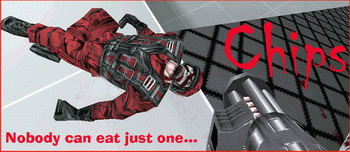
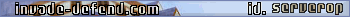
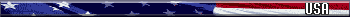

The only good game, is a fair game...
Why do we park on driveways and drive on parkways! George Carlin - 1937-2008
-[CfH]-Server Admin |
|
|
|
 |
|
 Posted:
Thu Oct 06, 2005 7:21 pm Posted:
Thu Oct 06, 2005 7:21 pm
|

|
|
Forum Sniper

Joined: 23 Nov 2004
Posts: 538
Location: Maryland
|
|
| Turned on the UPnP option, didn't seem to help. I checked for firmware updates through the router settings when I hooked it up, there weren't any to download. |
_________________

-[CfH]-Server Admin |
|
|
|
 |
|
 Posted:
Thu Oct 06, 2005 8:21 pm Posted:
Thu Oct 06, 2005 8:21 pm
|

|
|
Forum H4xor

Joined: 07 Aug 2005
Posts: 2103
Location: South Amboy, New Jersey
|
|
sell the router and buy a new different one on ebay  |
_________________



--- Pete + Sam + Dean = chevelle = teh greatest ---
-[CfH]-Server Admin |
|
|
|
 |
|
 Posted:
Fri Oct 07, 2005 12:29 pm Posted:
Fri Oct 07, 2005 12:29 pm
|

|
|
Forum Soldier

Joined: 25 Nov 2004
Posts: 417
|
|
| turn off wireless zero config in control panel |
|
|
|
|
 |
|
 Posted:
Fri Oct 07, 2005 12:33 pm Posted:
Fri Oct 07, 2005 12:33 pm
|

|
|
Forum Sniper

Joined: 23 Nov 2004
Posts: 538
Location: Maryland
|
|
| Snickers wrote: |
| turn off wireless zero config in control panel |
? |
_________________

-[CfH]-Server Admin |
|
|
|
 |
|
 Posted:
Fri Oct 07, 2005 12:46 pm Posted:
Fri Oct 07, 2005 12:46 pm
|

|
|
Grand High Exalted Mystic Ruler

Joined: 23 Nov 2004
Posts: 6505
Location: New Jersey
|
|
Yeah...forgot about that one.
Control panel...Administrative tools...services.
Wireless Zero Configuration provides automatic configuration for 802.11 adapters. You don't have one on your machine and this should be turned off. |
_________________
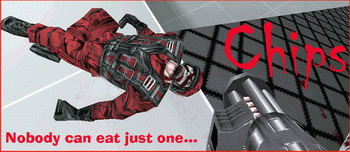
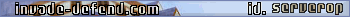
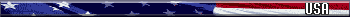

The only good game, is a fair game...
Why do we park on driveways and drive on parkways! George Carlin - 1937-2008
-[CfH]-Server Admin |
|
|
|
 |
|