| Author |
Message |
|
 Posted:
Mon Dec 05, 2005 8:46 pm Posted:
Mon Dec 05, 2005 8:46 pm
|

|
|
Forum H4xor

Joined: 08 Dec 2004
Posts: 2504
Location: NJ
|
|
| well chis a noob then. |
_________________

|
|
|
|
 |
|
 Posted:
Mon Dec 05, 2005 9:35 pm Posted:
Mon Dec 05, 2005 9:35 pm
|

|
|
Forum H4xor

Joined: 07 Feb 2005
Posts: 3150
Location: Houston
|
|
| omg omgomg, I forgot to do this >.< got distracted by food, it's in progress right now. |
_________________



RL the ultimate roleplaying experience |
|
|
|
 |
|
 Posted:
Mon Dec 05, 2005 9:36 pm Posted:
Mon Dec 05, 2005 9:36 pm
|

|
|
Grand High Exalted Mystic Ruler

Joined: 23 Nov 2004
Posts: 6505
Location: New Jersey
|
|
I use Jed's also...never a problem.  |
_________________
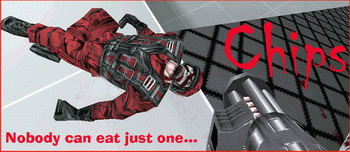
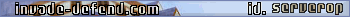
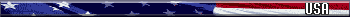

The only good game, is a fair game...
Why do we park on driveways and drive on parkways! George Carlin - 1937-2008
-[CfH]-Server Admin |
|
|
|
 |
|
 Posted:
Mon Dec 05, 2005 10:16 pm Posted:
Mon Dec 05, 2005 10:16 pm
|

|
|
Forum H4xor

Joined: 07 Feb 2005
Posts: 3150
Location: Houston
|
|
Ok, here it goes:
1) Open up HLMV and open up your model(you might have to un-pack it using GCFScape if you want to edit the standard new model one(I did starting with the third pic, the one I have is too dark to see to do this with)) Navigate to the Textures tab and you should have this:

2) Next you want to select the texture you want(I started with the sidemap texture) and click export, I strongly suggest you create a new folder for this and keep all your files in there. Do this for all the textures you want to change(I didn't do the shell, but feel free to if you want)
3) Next open the .bmp's in your favorite image editing program(I'm using Photoshop 7 so if you can't do what I can, sorry, but the general idea's the same)

4) Decide what you want to do with each one(in this one I just inverted the colors, possibly the eaiest way to change models.





(I decided to go with something different for the grip(It's a color balance adjustment of +100 in red, for normal, shadow, and highlight))

5) Then save those and name them anything you want(just make sure you know where they go(which is why I stuck with the same names) so that way the textures all match up).
6) Now, select the texture you want to replace in the drop down list, and click import, then find the one you want to import and click open.

Do that for all of the ones you edited.
7) Now, still in the textures tab, click save model(I'd go make sure it looks good first), and make sure you name it exactly like the orginal model was(or just copy down what's in this picture)

 Then copy it into your TFC>models floder and you should be done. Then copy it into your TFC>models floder and you should be done.

Have fun, and if you'd like this one, I'll submit it to cutsom-tfc here soon(If I remember that is) |
_________________



RL the ultimate roleplaying experience |
|
|
|
 |
|
 Posted:
Tue Dec 06, 2005 12:14 am Posted:
Tue Dec 06, 2005 12:14 am
|

|
|
Forum H4xor

Joined: 25 Nov 2004
Posts: 4336
Location: Eugene, Oregon
|
|
I think the people there are onto your invert color thing, Demasu  |
_________________

(dead)-[CfH]-Server Admin but--- because I could not stop for death, He kindly stopped for me

|
|
|
|
 |
|
 Posted:
Tue Dec 06, 2005 5:20 pm Posted:
Tue Dec 06, 2005 5:20 pm
|

|
|
Forum Soldier

Joined: 04 Apr 2005
Posts: 368
Location: Ohio
|
|
| TKS Dem but i still cant FRIKIN import the edited one |
_________________
Pizownage!
ASS-U-ME (assume = make an ass- out of -U-and -ME-
Team work = win
Not one person can cause a loss but only contribute to the TEAMs loss. |
|
|
|
 |
|
 Posted:
Tue Dec 06, 2005 5:33 pm Posted:
Tue Dec 06, 2005 5:33 pm
|

|
|
Forum H4xor

Joined: 07 Feb 2005
Posts: 3150
Location: Houston
|
|



|
_________________



RL the ultimate roleplaying experience |
|
|
|
 |
|
 Posted:
Tue Dec 06, 2005 5:57 pm Posted:
Tue Dec 06, 2005 5:57 pm
|

|
|
Forum Soldier

Joined: 04 Apr 2005
Posts: 368
Location: Ohio
|
|
what typ of bmp do i save it as cuz thier are many! 
EDIT: The Eror massage is
| Quote: |
| Error loading .BMP texture. |
|
_________________
Pizownage!
ASS-U-ME (assume = make an ass- out of -U-and -ME-
Team work = win
Not one person can cause a loss but only contribute to the TEAMs loss. |
|
|
|
 |
|
 Posted:
Tue Dec 06, 2005 6:19 pm Posted:
Tue Dec 06, 2005 6:19 pm
|

|
|
Forum H4xor

Joined: 07 Feb 2005
Posts: 3150
Location: Houston
|
|
| What I do is I just export the texture(with the original name), edit it and hit ctrl+s or just click save. Don't mess with what type it is period. |
_________________



RL the ultimate roleplaying experience |
|
|
|
 |
|
 Posted:
Tue Dec 06, 2005 7:39 pm Posted:
Tue Dec 06, 2005 7:39 pm
|

|
|
Forum Soldier

Joined: 04 Apr 2005
Posts: 368
Location: Ohio
|
|
o ok tks i got it....for now  |
_________________
Pizownage!
ASS-U-ME (assume = make an ass- out of -U-and -ME-
Team work = win
Not one person can cause a loss but only contribute to the TEAMs loss. |
|
|
|
 |
|
 Posted:
Tue Dec 06, 2005 9:25 pm Posted:
Tue Dec 06, 2005 9:25 pm
|

|
|
Forum H4xor

Joined: 07 Feb 2005
Posts: 3150
Location: Houston
|
|
| lol, ok, if you need anymore help I might do a video tutorial complete with voice. |
_________________



RL the ultimate roleplaying experience |
|
|
|
 |
|
 Posted:
Tue Dec 06, 2005 9:39 pm Posted:
Tue Dec 06, 2005 9:39 pm
|

|
|
Forum H4xor

Joined: 08 Dec 2004
Posts: 2504
Location: NJ
|
|
| demasu make me a video with voice on how to team color weapon models and ill love you forever i sware |
_________________

|
|
|
|
 |
|
 Posted:
Tue Dec 06, 2005 10:01 pm Posted:
Tue Dec 06, 2005 10:01 pm
|

|
|
Forum H4xor

Joined: 07 Feb 2005
Posts: 3150
Location: Houston
|
|
| I don't think you can do team color weapon models, if you can it'd probably have to deal with making a completely new model from scratch(and I can't do that yet) |
_________________



RL the ultimate roleplaying experience |
|
|
|
 |
|